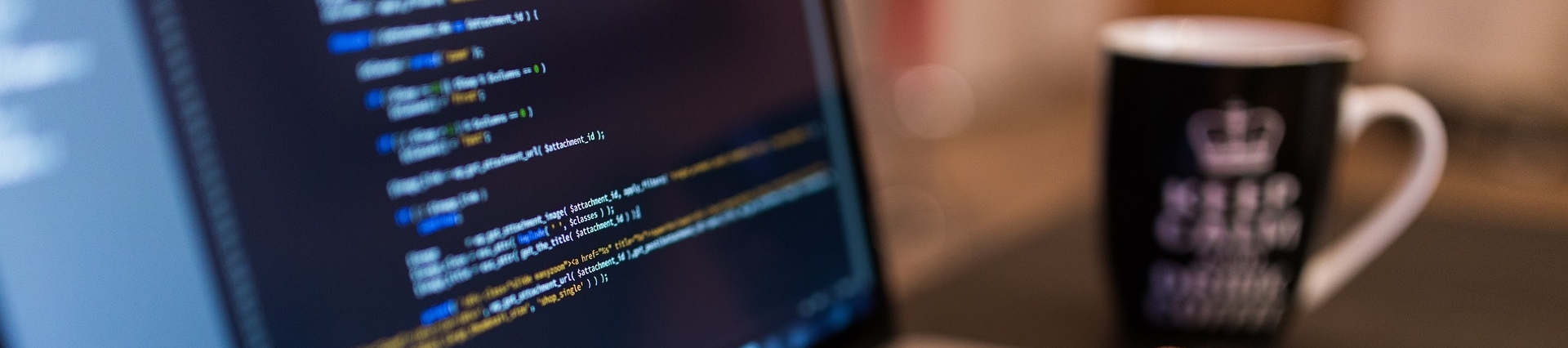The Office of Finance is responsible for researching and resolving errors when University departments discover inappropriate or unidentifiable expenditures against their budgets. There are two mechanisms available to departments.
- The Interdepartmental Transfer (IDT) process must be used when you know specific correction information.
- The Accounting Service Request (ASR) process must be used to initiate research when you cannot identify why the charge was made to your budget.
Resolution Options
IDT forms (fillable PDF forms) are prepared when financial accounting entries need to be recorded. Transactions for budget corrections, transferring charges (reimbursing) to other departments and recording expense charges are examples of why IDTs are processed.
Please Note: Only Adobe PDF files will be accepted.
Completed forms must be signed, scanned, and e-mailed to IDTs@odu.edu.
Complete the form as follows - ensure that all fields in both the charge and credit information areas are completed:
- Under both Charge and Credit information, complete all fields
- Organization/account
- Department name
- Contact Name
- Contact Phone
- Authorized Signature
- Accounting Distribution for both Charge and Credit (Organization, Sub-Account, Amount). NOTE: The Fund must be included on the IDT only if the Sub-Account code is posted at the fund level!
- An explanation must be provided, including any applicable document reference numbers
- Supporting documentation must be included and must be clear and concise. Backup documentation can include:
- Printed Banner reports
- Screen prints from Banner
- E-mail correspondence
- Invoices
- Notes or memos
- Tear sheets, ad copies or publications
- Transportation or event tickets
- Receipts
- Other materials relating to the entries
- Debit amounts must match the credit amounts
- If original charge is noted, this indicates that the transaction is a charge from one department to another and the supporting documentation should show the goods and services that were provided.
- If correction of charge is noted, this indicates that the transaction is for one department to reimburse another department, and the supporting documentation must show the original transaction in Banner where the department being reimbursed was originally charged.
- The IDT continuation sheet should be used as needed.
All transactions must be thoroughly supported by documentation explaining the need for the action, including attaching all applicable Banner screenshots. Appropriate approval signatures are required for all budget units affected and the preparer's contact information must be included in case there are questions about the requested transactions.
IDT transactions show up in Banner as a JE35 (within the same fund) or JE60 (between funds) journal entry.
Completed forms must be signed, scanned, and e-mailed to IDTs@odu.edu. Ensure that you have included supporting documentation in your e-mail.
Please Note: Data Control only accepts one complete and combined Adobe .pdf file containing both the IDT and all supporting documentation. Any file not following these requirements will be returned unprocessed.
The ASR process is used to research activity. The ASR form is a fillable PDF form. Coding corrections must be submitted using an Interdepartmental Transfer (IDT) form.
- As you reconcile your budget, unidentifiable charges need to be researched and resolved. Review your budget transactions through the Organization Budget Status Form (FGIBDST).
- If you find unidentifiable charges, complete an Accounting Service Request (ASR) form with the following information.
- Date
- Department Name
- Contact Name (Person preparing the form )
- Telephone number
- E-Mail address
- Details of research requested:
- Fiscal year
- Original Doc # in Banner
- Dollar Amount
- Notes to assist research
- Please keep a copy of this form and mail the completed PDF form to DataControlASR@odu.edu. Be sure to include screenshots of all back-up documentation.
- When the ASR form and documentation are received, a Data Control representative reviews the form and documentation.
- If any information or documentation is missing, the department will be contacted outlining what additional information is required.
- If all information and documentation is complete, the form is processed.
- A reference number is assigned to the ASR, and that number is returned to the department via
e-mail. Please use the reference number when following up on the problem. Data Control is responsible for monitoring and tracking problem resolution. - The original ASR form and supporting documentation are forwarded via e-mail to the appropriate area in the Office of Finance for research and resolution.
- When the problem has been resolved or the charge identified, the department is notified of the action taken to resolve the issue.
- The correcting entry will be posted to your budget via a journal entry. On FGITRND, the description will contain the ASR number.
- Response times can vary, depending on the research required.Generally, most issues can be resolved within 14 work days.
- Questions about the status of specific Accounting Service Requests should be directed to DataControlASR@odu.edu. Please reference the assigned number in any correspondence.
IDT forms (fillable PDF forms) are prepared when financial accounting entries need to be recorded. Transactions for budget corrections, transferring charges (reimbursing) to other departments and recording expense charges are examples of why IDTs are processed.
Please Note: Only Adobe PDF files will be accepted.
Completed forms must be signed, scanned, and e-mailed to IDTs@odu.edu.
Complete the form as follows - ensure that all fields in both the charge and credit information areas are completed:
- Under both Charge and Credit information, complete all fields
- Organization/account
- Department name
- Contact Name
- Contact Phone
- Authorized Signature
- Accounting Distribution for both Charge and Credit (Organization, Sub-Account, Amount). NOTE: The Fund must be included on the IDT only if the Sub-Account code is posted at the fund level!
- An explanation must be provided, including any applicable document reference numbers
- Supporting documentation must be included and must be clear and concise. Backup documentation can include:
- Printed Banner reports
- Screen prints from Banner
- E-mail correspondence
- Invoices
- Notes or memos
- Tear sheets, ad copies or publications
- Transportation or event tickets
- Receipts
- Other materials relating to the entries
- Debit amounts must match the credit amounts
- If original charge is noted, this indicates that the transaction is a charge from one department to another and the supporting documentation should show the goods and services that were provided.
- If correction of charge is noted, this indicates that the transaction is for one department to reimburse another department, and the supporting documentation must show the original transaction in Banner where the department being reimbursed was originally charged.
- The IDT continuation sheet should be used as needed.
All transactions must be thoroughly supported by documentation explaining the need for the action, including attaching all applicable Banner screenshots. Appropriate approval signatures are required for all budget units affected and the preparer's contact information must be included in case there are questions about the requested transactions.
IDT transactions show up in Banner as a JE35 (within the same fund) or JE60 (between funds) journal entry.
Completed forms must be signed, scanned, and e-mailed to IDTs@odu.edu. Ensure that you have included supporting documentation in your e-mail.
Please Note: Data Control only accepts one complete and combined Adobe .pdf file containing both the IDT and all supporting documentation. Any file not following these requirements will be returned unprocessed.
The ASR process is used to research activity. The ASR form is a fillable PDF form. Coding corrections must be submitted using an Interdepartmental Transfer (IDT) form.
- As you reconcile your budget, unidentifiable charges need to be researched and resolved. Review your budget transactions through the Organization Budget Status Form (FGIBDST).
- If you find unidentifiable charges, complete an Accounting Service Request (ASR) form with the following information.
- Date
- Department Name
- Contact Name (Person preparing the form )
- Telephone number
- E-Mail address
- Details of research requested:
- Fiscal year
- Original Doc # in Banner
- Dollar Amount
- Notes to assist research
- Please keep a copy of this form and mail the completed PDF form to DataControlASR@odu.edu. Be sure to include screenshots of all back-up documentation.
- When the ASR form and documentation are received, a Data Control representative reviews the form and documentation.
- If any information or documentation is missing, the department will be contacted outlining what additional information is required.
- If all information and documentation is complete, the form is processed.
- A reference number is assigned to the ASR, and that number is returned to the department via
e-mail. Please use the reference number when following up on the problem. Data Control is responsible for monitoring and tracking problem resolution. - The original ASR form and supporting documentation are forwarded via e-mail to the appropriate area in the Office of Finance for research and resolution.
- When the problem has been resolved or the charge identified, the department is notified of the action taken to resolve the issue.
- The correcting entry will be posted to your budget via a journal entry. On FGITRND, the description will contain the ASR number.
- Response times can vary, depending on the research required.Generally, most issues can be resolved within 14 work days.
- Questions about the status of specific Accounting Service Requests should be directed to DataControlASR@odu.edu. Please reference the assigned number in any correspondence.