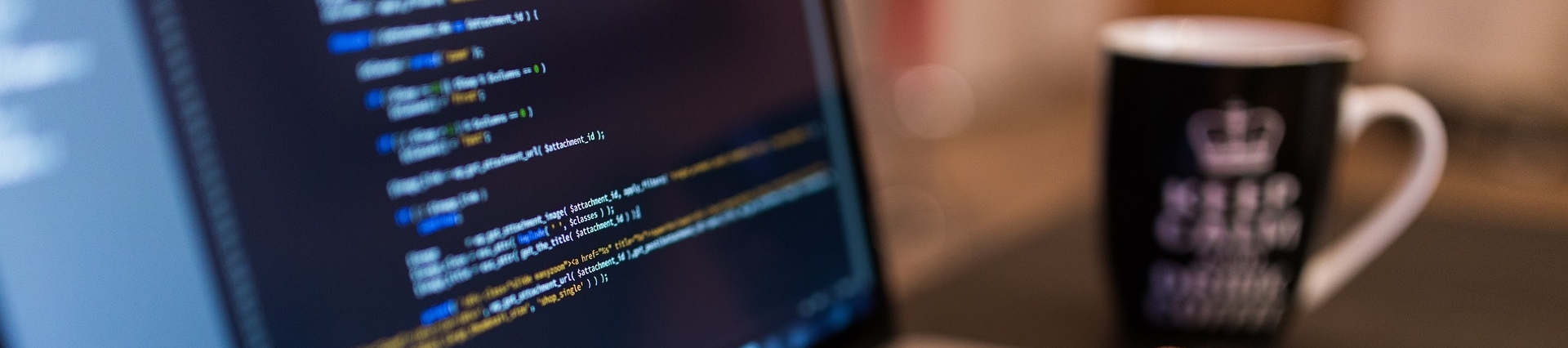Departmental staff who have responsibility for monitoring budget information in Banner must obtain a Banner account. The following accesses are available to those individuals with the appropriate approvals. Be sure to list all budgets for which you need access.
NOTE: If you move to another department, you must request access with the appropriate departmental approvals. Your Banner account will be suspended until the new access is requested and approved.
Budget Monitoring/Research - FIN_EVERYONE Banner access allows a user to review most financial inquiry forms associated with budget monitoring, chart code validation, and disbursement transaction research. Available to those who monitor budgets.
Other Financial Accesses - There are other financial access classifications available to the general campus. Visit the Finance Banner Access page to view a complete list of all Banner Finance Access Classes available.
BUD Audit - ITS initiates an annual audit of Banner access - Learn more on the BUD & Data Owner Account Audit page.
If you currently have a Banner account and need to add finance access (or to obtain Banner access for additional/new budgets), the Budget Unit Director (or someone higher in the organizational structure than the individual requesting access) or the individual requiring access should request account updates via the Midas Account Request Process.
In the request, the following should be included:
- Name of individual who needs access
- Justification for adding access - provide specific details
- List all budget codes to which the individual will need access
- If you need to monitor budgets, the access you are requesting is FIN_EVERYONE as shown above
Once access is approved, it will be added to your Banner account.
If you do not currently have a Banner account, complete the Account Request Process on Midas Portal. Find step-by-step instructions when requesting Banner Access.
When requesting Banner Access - Be sure to indicate the type of user. Under "Accounts Needed," check Banner. After completing the request process, it will be automatically routed to the Budget Unit Director (or someone higher in the organizational structure authorized to approve computer accounts) for verification and approval..
Further reminders when requesting access:
- Include justification for obtaining the access (i.e., to be able to monitor budgets/research invoices).
- Under Banner Classification Accesses Needed, request FIN_EVERYONE and list all budget codes, including any ledger 6 budgets, for which you will need access.
The Chart of Accounts in Banner provides coding information to employees with the proper access.
- FTVORGN [Organization Code Validation Form] - provides a listing of all budget codes and titles.
- FTVFUND [Fund Code Validation Form] - provides a listing of all fund codes and titles.
- FTVACCT [Account Code Validation Form] - provides a listing of all sub-account codes and titles.
- This information may also be viewed on the University Budget Office website.
- FTVPROG [Program Code Validation Form] - provides a listing of all program codes and titles.
No hard copies of these lists are distributed.
Access to CHART OF ACCOUNTS VALIDATION is included in FIN_EVERYONE access.
Need more support?
Find the help you need with data control or technology.